IT201 Project 2
Description (new underlined): This app allows users to “draw” using various shapes with their mouse. The user can press or hold the left mouse button to spawn in different objects. If they drag the mouse while holding the button, objects will be created following the movement of their cursor. There are settings dropdowns that the user can use to change the shape or color of the created objects. They can also reset the “canvas” using the “Clear Objects” button. The user can also use a dropdown to set the background color. There is a button for the user to randomize the colors of all the drawn shapes. There is also a checkbox toggle that, when checked, will randomize the scale of the drawn shape. Lastly, there is the “Timed Clear” function which has a clock, slider, and toggle. The clock will always show the users local time. When timed clear is checked, the canvas will automatically be emptied whenever the amount of time set on the slider has passed.
New Features: All features, with the exception of feature 9, do not exist in the provided lecture videos. Feature 9 is different from the lecture videos as it uses a digital clock, and is synchronized with the clock and system time. Under the hood, a delayed destroy is not being used.
- Feature 6: Background color selection
- Input: Background color dropdown on the bottom right of the screen.
- Output: The color of the canvas
- Description: The user can select the background color between black (the default), white, and green. When it is selected the background will immediately change.
- Feature 7: Randomize color button
- Input: Pressing the randomize color button at the bottom right of the screen.
- Output: The color of currently drawn shapes
- Description: When the button is clicked, all drawn shapes will have their color randomly changed based on the list of available colors.
- Feature 8: Random shape size toggle
- Input: Random shape size toggle on the bottom left of the screen
- Output: The size of newly drawn shapes
- Description: When shapes are drawn with this toggle selected, the size of the shapes will be random. This can manifest as shapes being bigger or smaller, but also as them appearing squashed or stretched.
- Feature 9: Timed Clear
- Input: Current time, timed clear toggle, and seconds slider.
- Output: Clock, when/if shapes should be cleared from the board
- Description: There is a clock at the bottom of the screen which shows the current time. When the user has the timed clear toggle enabled, the board will be erased at a regular interval. This interval (between 1 and 10 seconds) can be set using the slider.
| Status | Released |
| Platforms | HTML5 |
| Author | njit-naj32 |
| Made with | Unity |
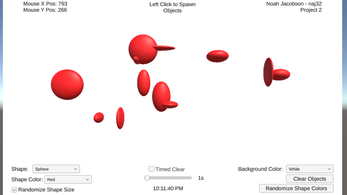
Leave a comment
Log in with itch.io to leave a comment.