IT201 Project 3
Description (new underlined): This app allows users to “draw” using various shapes with their mouse. The user can press or hold the left mouse button to spawn in different objects. If they drag the mouse while holding the button, objects will be created following the movement of their cursor. There are settings dropdowns that the user can use to change the shape or color of the created objects. They can also reset the “canvas” using the “Clear Objects” button. The user can also use a dropdown to set the background color. There is a button for the user to randomize the colors of all the drawn shapes. There is also a checkbox toggle that, when checked, will randomize the scale of the drawn shape. Lastly, tThere is the “Timed Clear” function which has a clock, slider, and toggle. The clock will always show the users local time. When timed clear is checked, the canvas will automatically be emptied whenever the amount of time set on the slider has passed. The user can select a generic shape (sphere, cube, cylinder) but can also select a pinwheel which will spin when placed. The user can check “Animate Spawn” to play an animation on any drawn spheres, cubes, or cylinders when they are placed. The user can also enable the “sweeper” which is a line that will go back and forth, clearing drawn shapes as it hits them.
New Features:
- Feature 10: Sweeper shape clearing
- Input: Sweeper toggle on bottom left of screen.
- Output: Sweeper bar moving across screen to clear objects.
- Description: When the sweeper toggle is enabled, a “sweeper” bar will continuously slide back and forth over the game area. It will destroy any game objects it touches.
- Feature 11: Shape spawn animation
- Input: Animate spawn toggle on bottom left of screen.
- Output: A distortion animation on shapes when they are drawn (excluding pinwheel).
- Description: When the shape spawn animation toggle is enabled, as new shapes are drawn they will undergo a brief transformation animation causing them to look distorted. As the pinwheel in feature 12 already has an animation, it is excluded from this.
- Feature 12: Pinwheel shape
- Input: Pinwheel selection on shape dropdown on the bottom left of screen.
- Output: Spinning pinwheel being drawn when user clicks
- Description: When “pinwheel” is selected in the shape dropdown, the user can draw with a pinwheel shape. This is the same behavior as drawing with a sphere, cube, or cylinder by left clicking or holding left click. Unlike the other shapes, this one will rotate like it was a pinwheel.
| Status | Released |
| Platforms | HTML5 |
| Author | njit-naj32 |
| Made with | Unity |
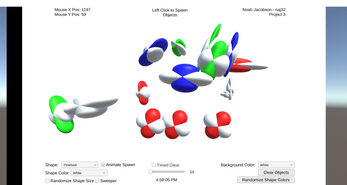
Leave a comment
Log in with itch.io to leave a comment.